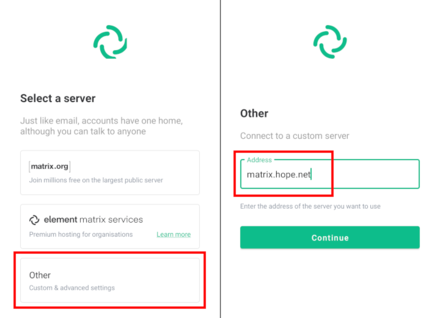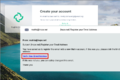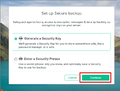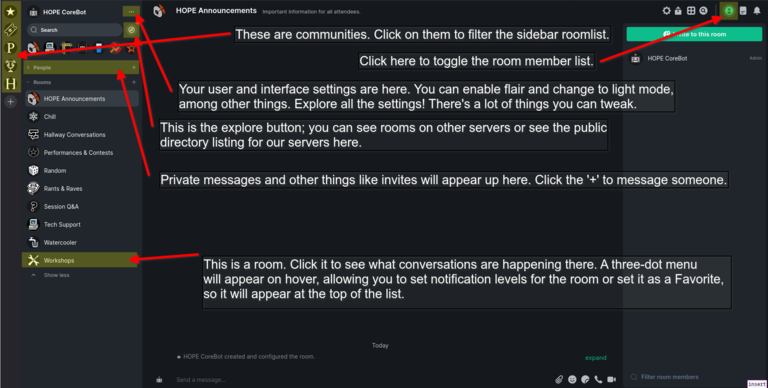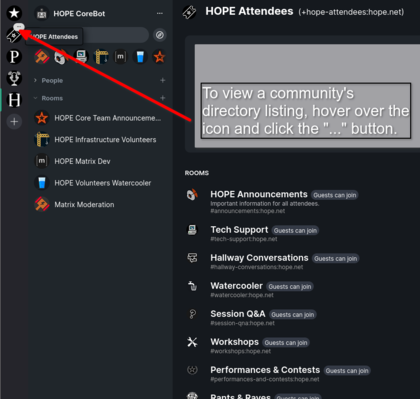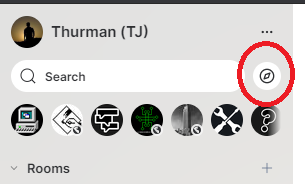Matrix How-To: Difference between revisions
→Troubleshooting: "never... unverified" note |
m →Troubleshooting: ok stop trying to verify |
||
| Line 25: | Line 25: | ||
* '''I'm missing a channel''' or '''I can't join a channel'''<br>Send the bot your token (HOPE2022-ABCD...), it will try again to invite you to rooms. | * '''I'm missing a channel''' or '''I can't join a channel'''<br>Send the bot your token (HOPE2022-ABCD...), it will try again to invite you to rooms. | ||
* '''I'm on mobile, and can't see any channels'''<br>At the bottom of your screen, on the left is a talk bubble symbol 💬 for PMs, and on the right is a # symbol for channels. Tap the #. | * '''I'm on mobile, and can't see any channels'''<br>At the bottom of your screen, on the left is a talk bubble symbol 💬 for PMs, and on the right is a # symbol for channels. Tap the #. | ||
* '''I sent my token to the bot, but it didn't respond'''<br>Make sure you're sending it in a PM - you may need to leave the room and create a new PM with the bot. You may need to disable the "Never send encrypted messages to unverified sessions from this session" setting | * '''I sent my token to the bot, but it didn't respond'''<br>Make sure you're sending it in a PM - you may need to leave the room and create a new PM with the bot. You may need to disable the "Never send encrypted messages to unverified sessions from this session" setting. If all else fails, try again later, or see below. | ||
* '''I'm having another issue!'''<br>If you've gotten connected to Matrix, try the Tech Support room. If you can't get to that room, PM @mal:hope.net. If you can't connect at all, and googling hasn't helped, [helpdesk email tbd] | * '''I'm having another issue!'''<br>If you've gotten connected to Matrix, try the Tech Support room. If you can't get to that room, PM @mal:hope.net. If you can't connect at all, and googling hasn't helped, [helpdesk email tbd] | ||
Revision as of 21:29, 21 July 2022
How to join chat
Send your token (HOPE2022-ABCD...) to @corebot:hope.net to get access to the chat rooms.
For help with the bot, please see the CoreBot help.
Using the Web Client
Visit https://element.hope.net/ to create an account (walkthrough). Send the bot (@corebot:hope.net) a direct message with the ticket code you were sent around the 17th. More information
Desktop and Mobile Matrix Clients
If you wish to use your own client instead of element.hope.net, we recommend element. It supports iOS, Android, and desktop (Windows/Mac/Linux).
You will likely need to set the client to use your homeserver, like element.hope.net, depending on where you created your account. You can see a screenshot of how to do this below.
Once you are signed in to your account, send the bot (@corebot:hope.net) a direct message with the ticket code. More information
Troubleshooting
- The desktop client isn't working
Wait a few minutes and try again. Make sure you're using the correct homeserver (see above)! If it's still not working, try the web client. - I'm missing a channel or I can't join a channel
Send the bot your token (HOPE2022-ABCD...), it will try again to invite you to rooms. - I'm on mobile, and can't see any channels
At the bottom of your screen, on the left is a talk bubble symbol 💬 for PMs, and on the right is a # symbol for channels. Tap the #. - I sent my token to the bot, but it didn't respond
Make sure you're sending it in a PM - you may need to leave the room and create a new PM with the bot. You may need to disable the "Never send encrypted messages to unverified sessions from this session" setting. If all else fails, try again later, or see below. - I'm having another issue!
If you've gotten connected to Matrix, try the Tech Support room. If you can't get to that room, PM @mal:hope.net. If you can't connect at all, and googling hasn't helped, [helpdesk email tbd]
How to create your HOPE Matrix account on the web (slideshow)
Note: adding your email for registration is optional. If you add an email you are required to verify it before you can log in.
A legend of some common functions in Element are shown here.
Join other unofficial rooms
If you want to see the unofficial rooms click the icon to the right of the search bar to explore other rooms