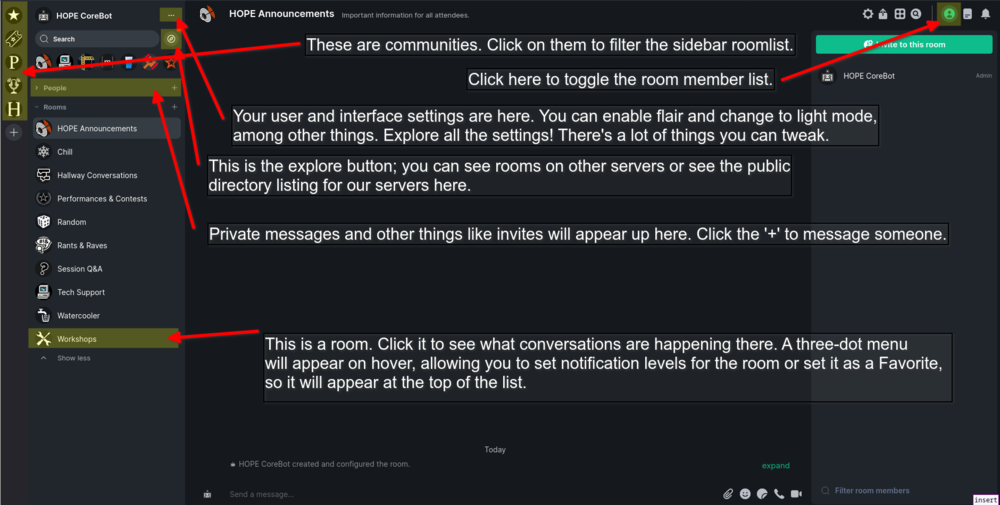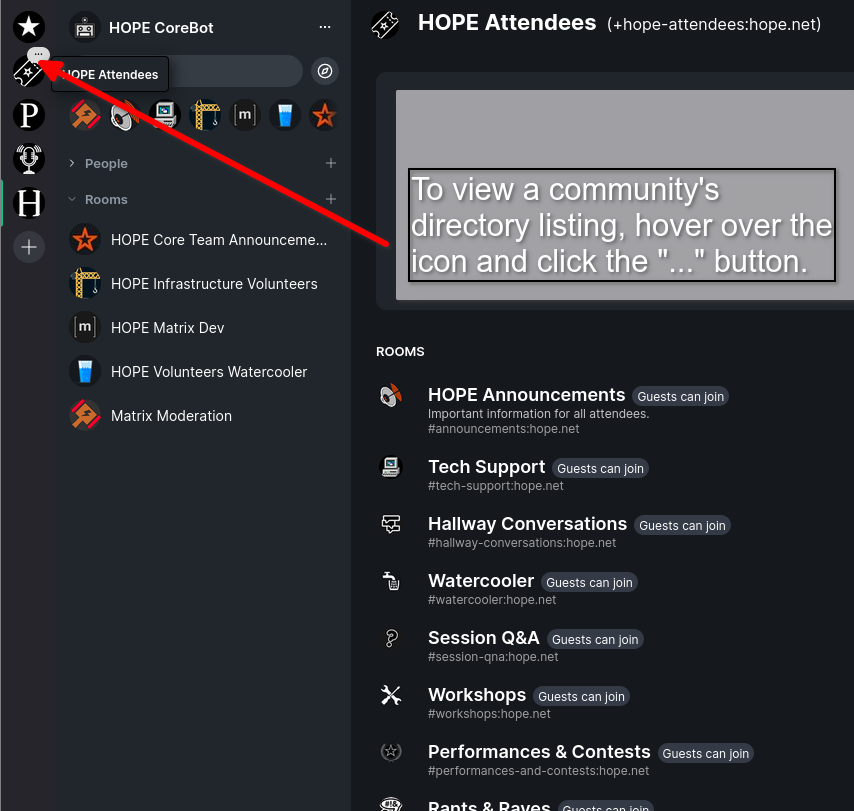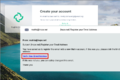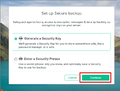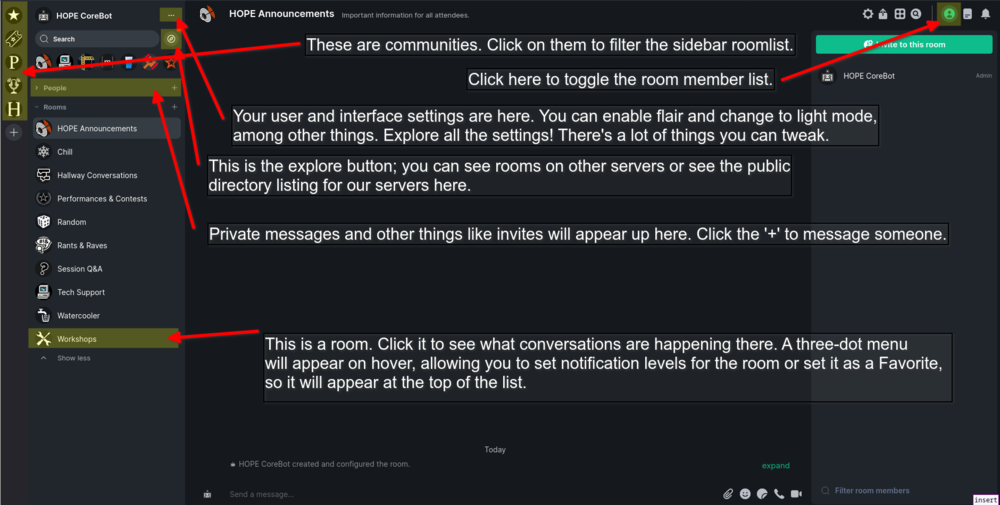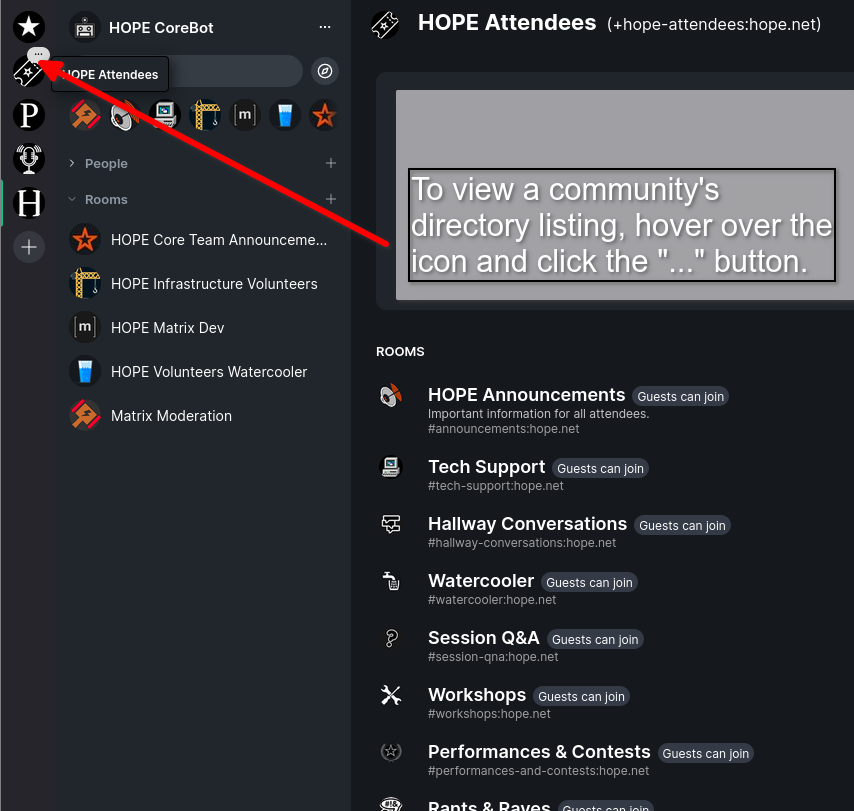For help with interacting with the HOPE CoreBot, please refer to https://wiki.hope.net/index.php?title=Conference_bot
Joining chat with the web client
Visit https://riot.hope.net/ to create an account and start chatting.
Matrix Clients
If you wish to use your own client instead of riot.hope.net, we recommend [[1]]. It supports iOS, Android, and desktop (Windows/Mac/Linux).
You will need to set the client to use a custom homeserver of matrix.hope.net
How to create your HOPE Matrix account (slideshow):
-
Direct your browser to
https://riot.hope.net.
-
Enter your preferred signup details. You can always change your display name later, but you can't change your username, so choose wisely!
-
Check your email to click the verification link. It should arrive within a minute or two; so don't forget to check your spam folder.
-
Continue to log in.
-
Sign in with your details.
-
We'll be generating a security key (or you can use a secure passphrase of your choice). This is sometimes required to verify other sessions (like if you log in from a different client or browser, so don't lose it!
-
Please download or copy your security key. Keep this somewhere safe, like a password manager. Then click continue to join!
A legend of some common functions in Element (Riot) are shown here.